Windows 10 19H1 Will Feature Windows Sandbox For Running Apps In Isolation
Windows Sandbox will allow Windows 10 Pro and Enterprise Edition users to execute suspicious applications in an isolated environment where the apps installed in the sandbox will not affect the host. Once the user has closed the Sandbox, all the files and software will be permanently deleted.
Requirements For Windows Sandbox
Microsoft has announced following pre-requisites for using the Windows Sandbox feature:
- Windows 10 Pro or Enterprise build 18305 or later
- AMD64 architecture
- Virtualization capabilities enabled in BIOS
- At least 4GB of RAM (8GB recommended)
- At least 1 GB of free disk space (SSD recommended)
- At least 2 CPU cores (4 cores with hyperthreading recommended)
In the official blog post, Microsoft said that it built the feature by using the technologies used within Windows Containers and integrated Windows 10 in it. The Redmond based company has used a new technology called “integrated scheduler” in the Windows Sandbox that allows hosts to decide when the Sandbox runs.
The idea behind Windows Sandbox is to add a feature that is basically an app for running other apps in an isolated environment while providing all the security features one would demand from a virtual machine.
You can read more about Microsoft’s latest Windows Sandbox feature by reading the official blog post.
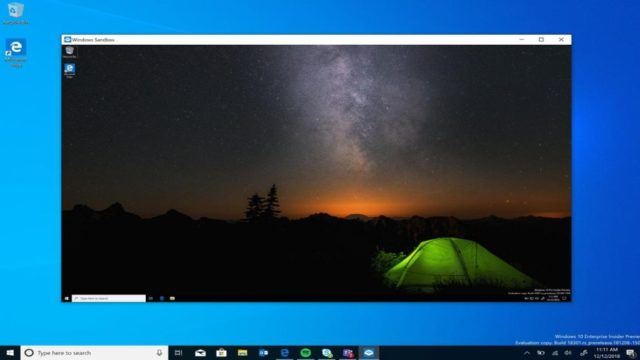
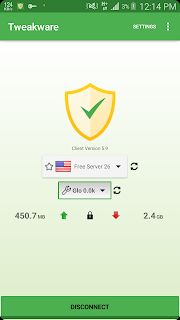
Comments
Post a Comment