
Humans never knew that apart from food, water, and air, social media could become one of the staples for them. However, everything in excess is harmful to health, and taking this quite seriously the tech majors are putting in reasonable efforts to curb our social media addiction.
Jumping onto the same healthy bandwagon after Google and Apple, Facebook has now made its ‘Your Time On Facebook’ feature official. So, let’s tell you about it: —
What is ‘Your Time On Facebook’?
Quite visibly, the new feature helps you keep track of the time you spend on the world’s most popular social networking site. And when you find out about the overuse, you can add some changes to curb the usage. Of course, this will lead us to a much healthier physical and mental lifestyle which we seem to have given up a long time ago.
Here’s how you can use the Your Time On Facebook tool:
- The first step is to open up the Facebook app and tap on the hamburger menu at the top right corner.
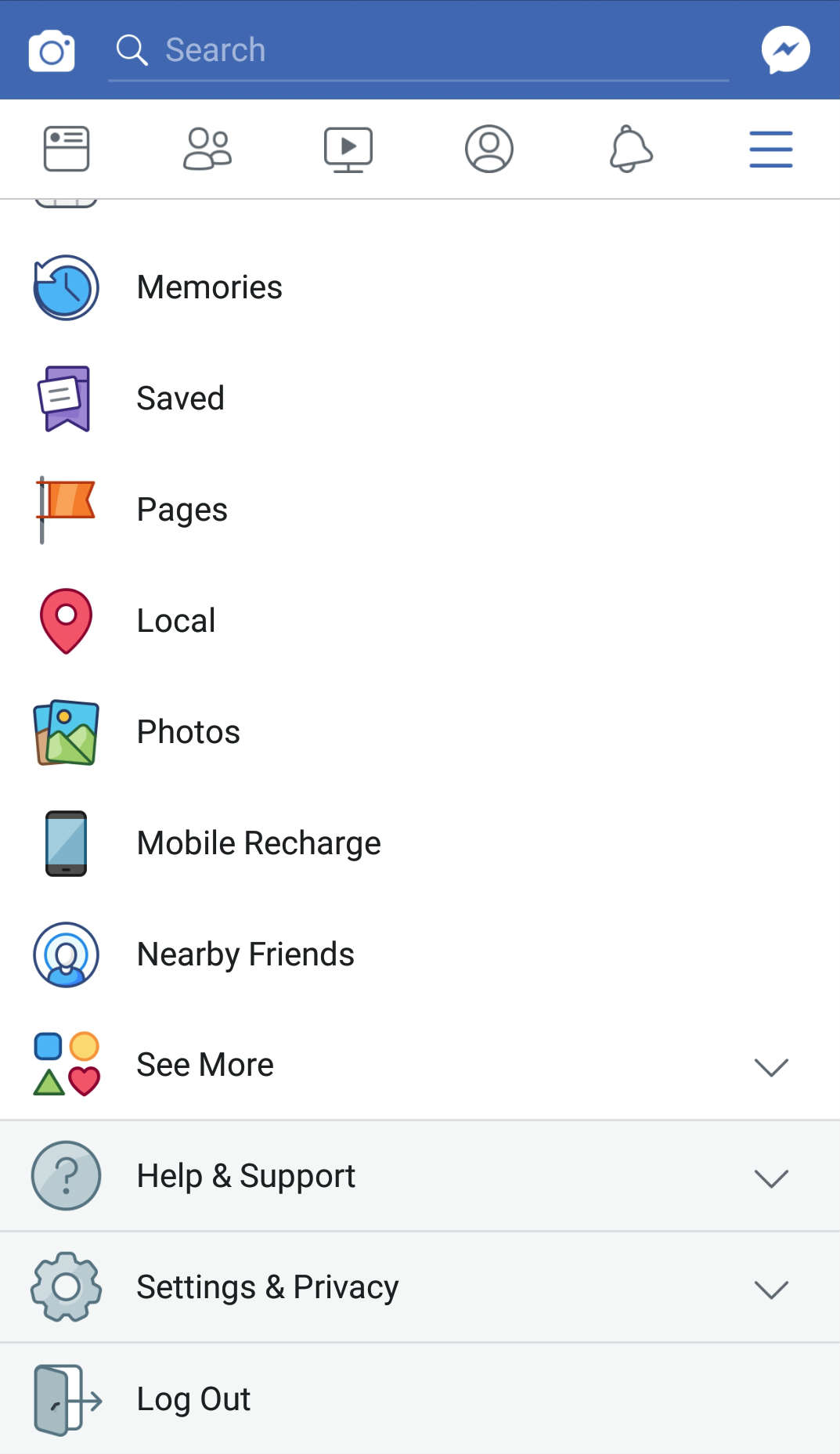
- Scroll down a little and click on the Settings and Privacy option.
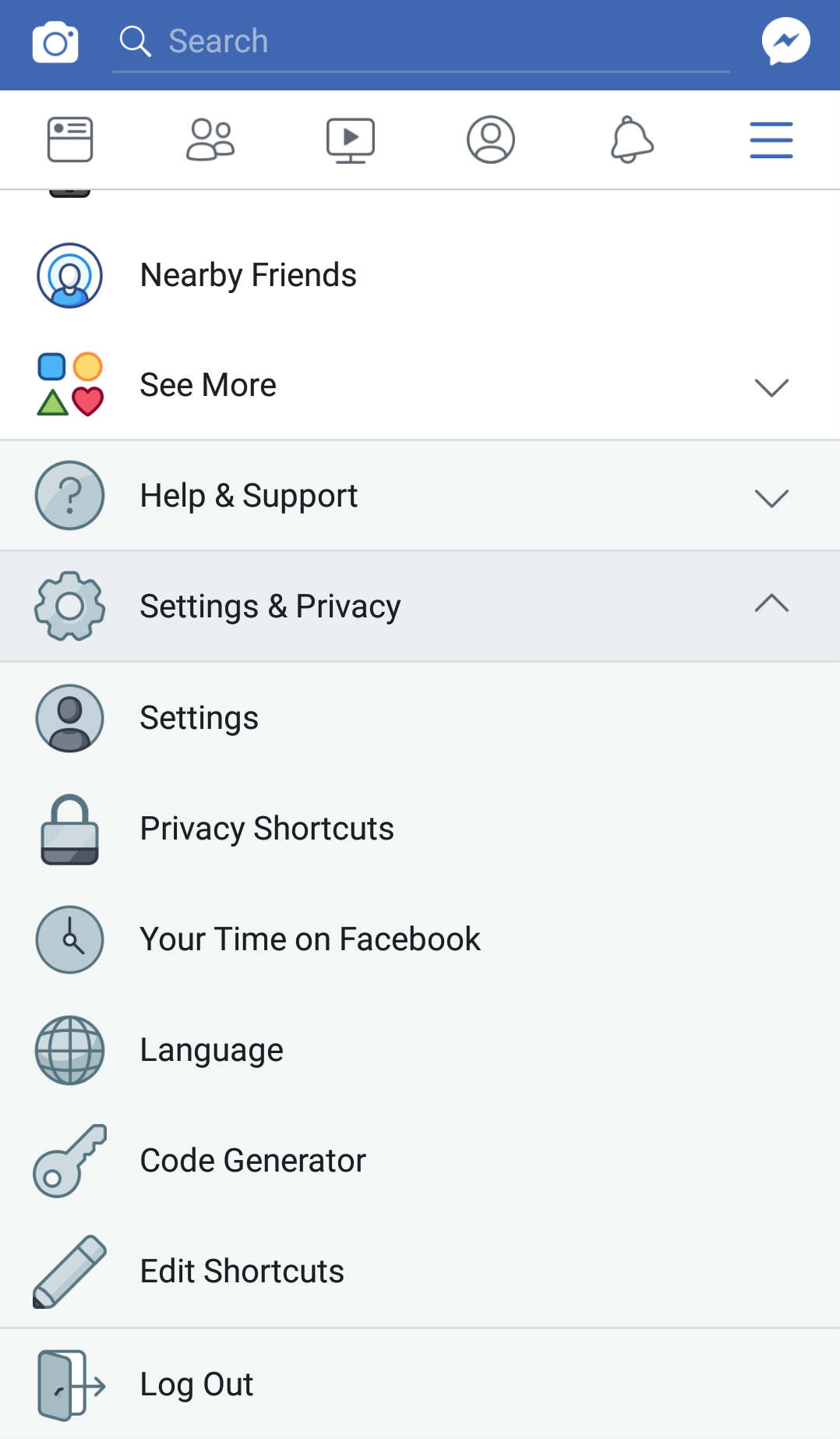
- On the third position lies the new ‘Your Time On Facebook’ feature. Just tap on it to get started.
How the new tool appears:

The new setting has the average time spent on the app in the past seven days listed on the top. This is followed by a bar graph which has the data for the week.
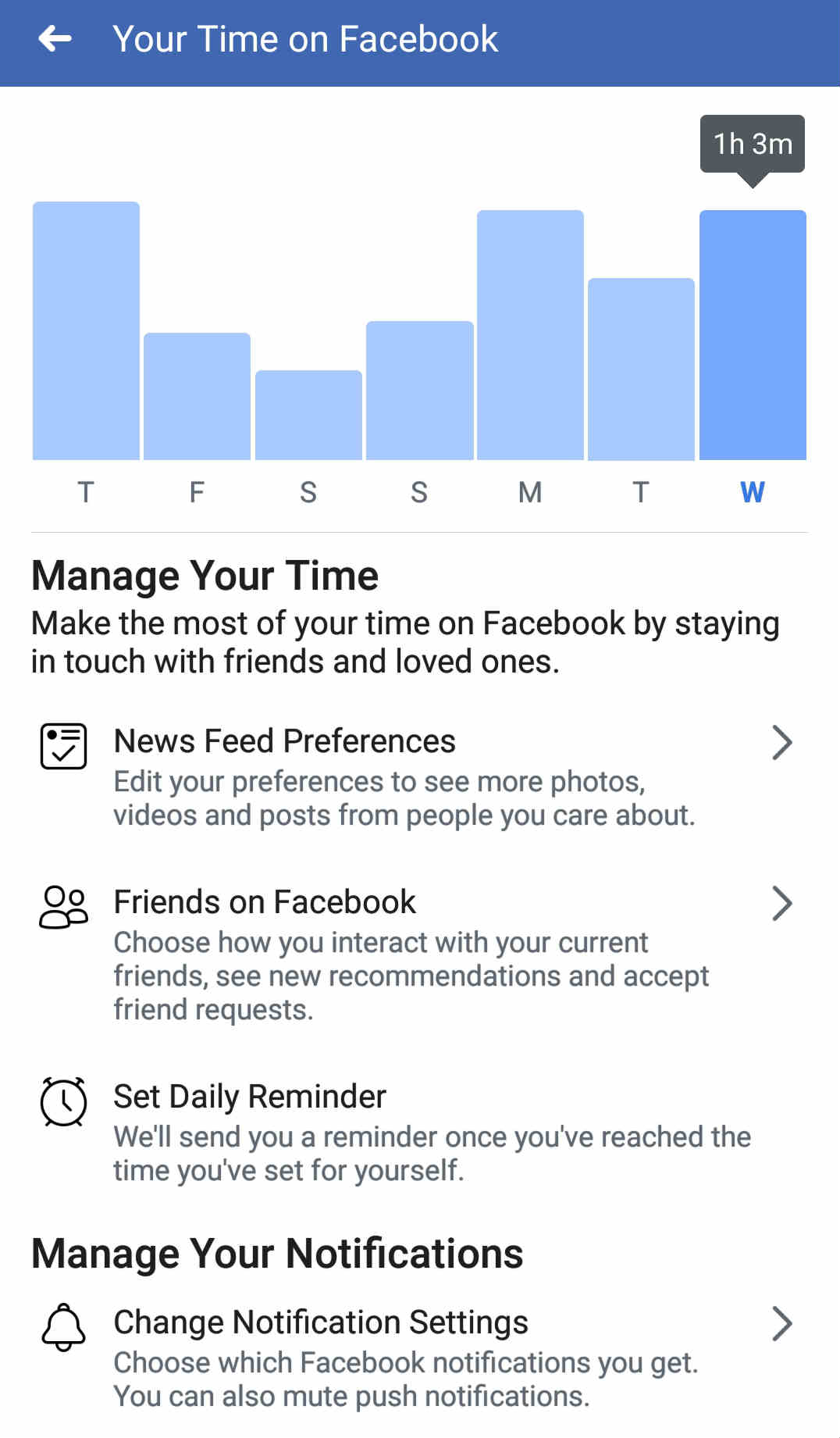
As we head down the page, the time spent on Facebook calculator has News Feed and Friends shortcuts for you to set the required settings from the ‘Your Time On Facebook’ section itself.
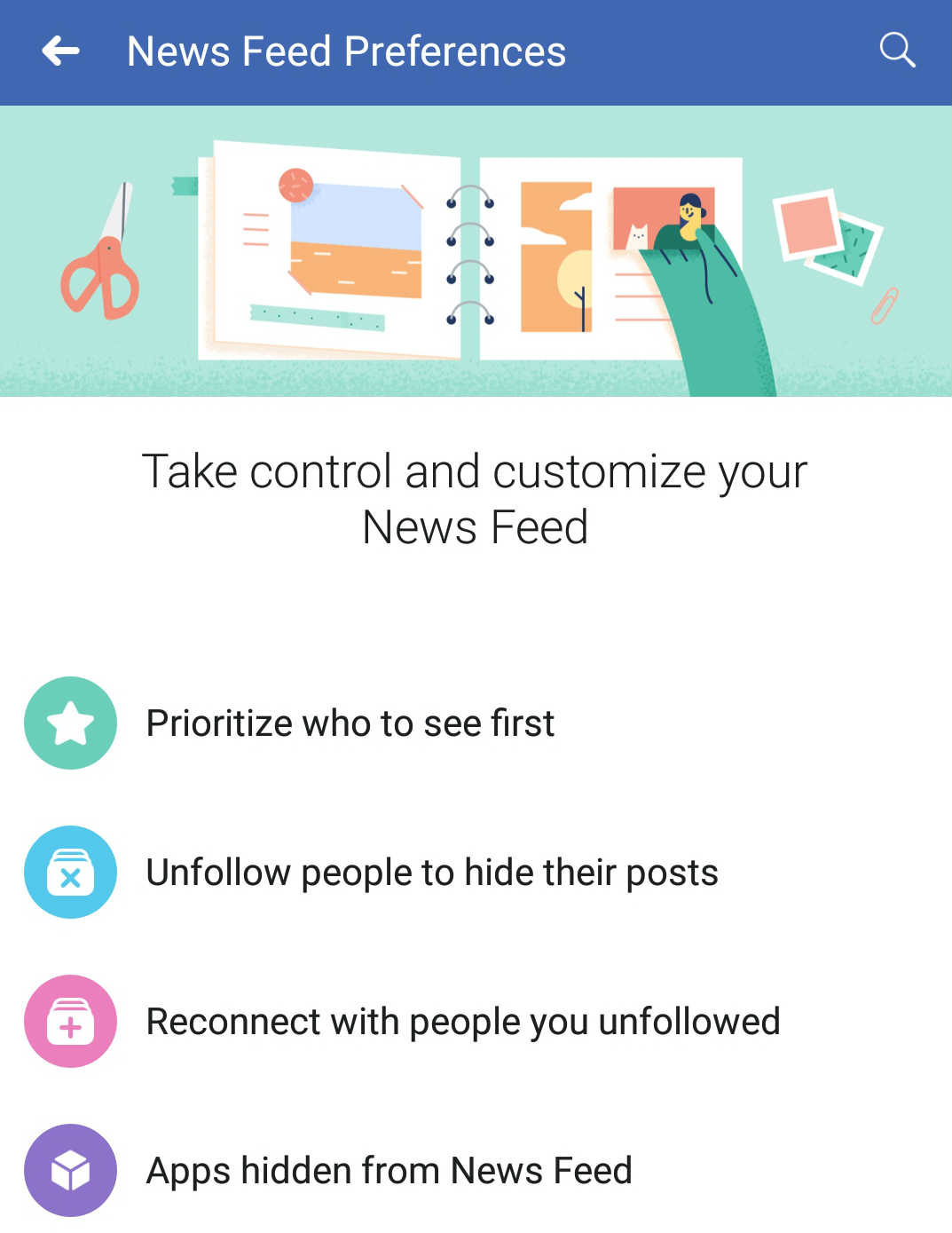
Another option is the Set Daily Reminder which allows you to set daily timers to notify you when you exceed the average time spent on Facebook.
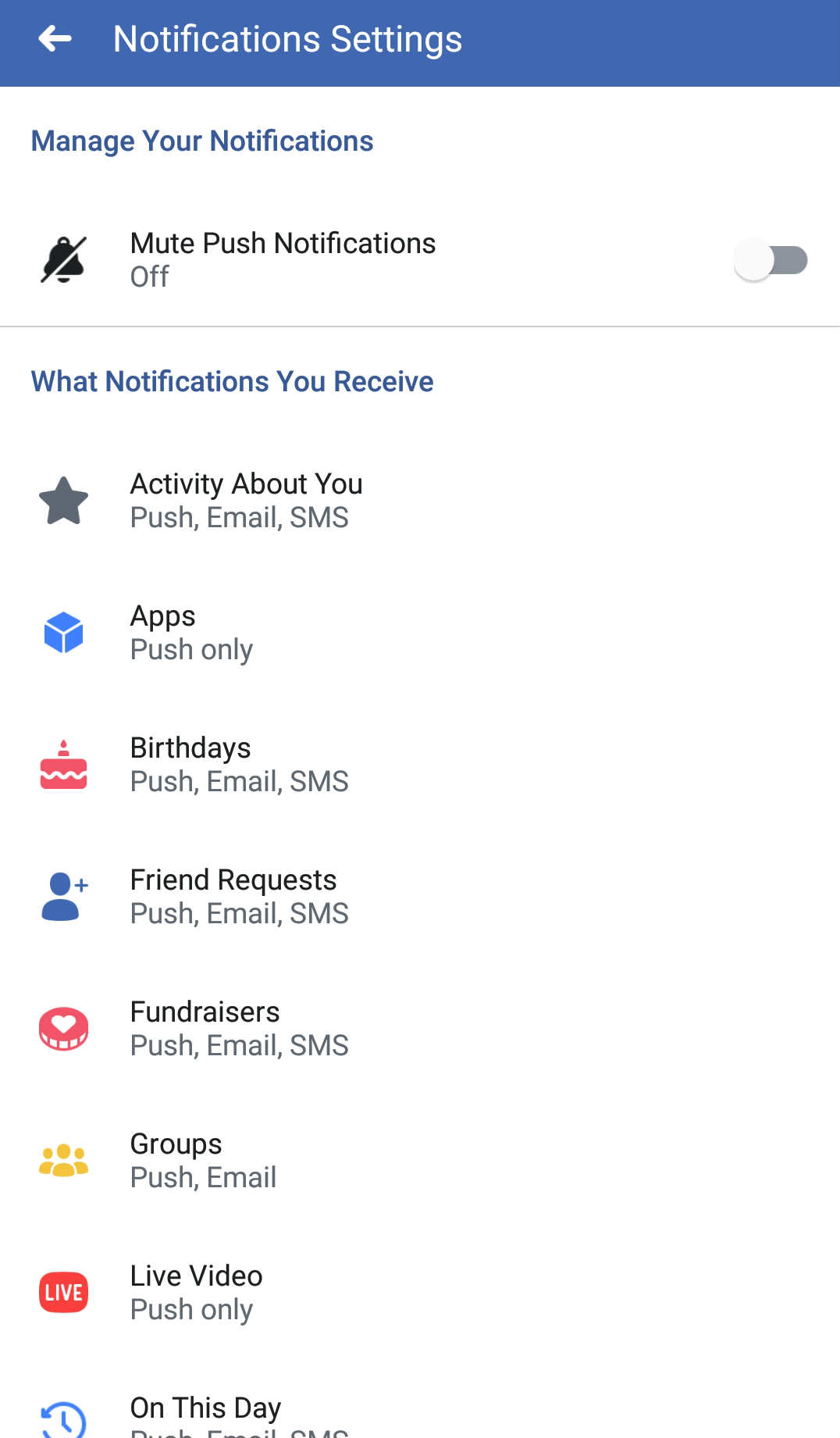
Lastly, the tool provides you with the Manage Your Notifications option which will let you opt for the Facebook notifications you want to receive. Additionally, there is an option to mute notifications if you don’t want Facebook to bother you for a while.
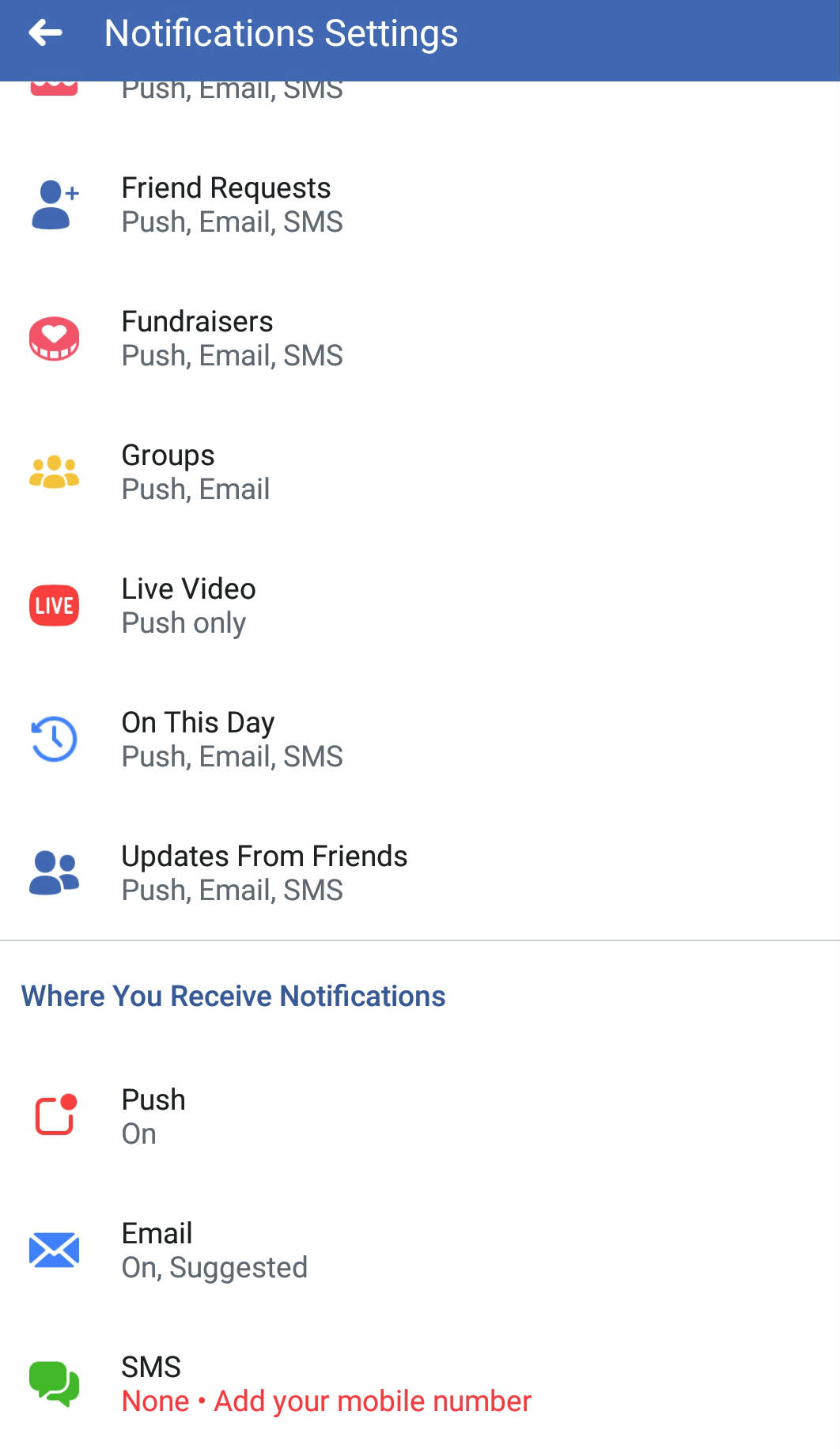
Some Misses By Your Time On Facebook:
Now that we know the basic whats and hows about the new time calculator, we have few things which the feature lacks, and we might wish to get shortly:
- The new Facebook time tracker fails to treat your usage as a whole and shows different usage time on the various devices you use Facebook on. This will refrain you from calculating your time on Facebook in totality.
- Another miss by Facebook is that the tool doesn’t disable the app once the app usage exceeds despite constant reminders, something Apple’s ScreenTime feature has.
Hope the arrival of Your Time On Facebook tool decreases the amount status on Facebook now!
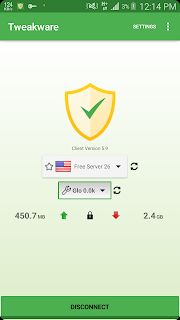
Comments
Post a Comment