FREE UNLIMITED BROWSING/DOWNLOADS WITHOUT ANY DATA [GLO WITH BETAGOL ON PC ONLY]
Tweakware BetaGol VPN
is free and in addition to offering VPN services, it has an extra advantage to
it.
Users of Tweakware VPN
are entitled to free, unlimited browsing with all Nigerian networks.
You get to browse,
stream and download at will without having to check your data balance.
Tweakware BetaGol VPN Will Let You Browse and
Download Unlimited on PC with your Glo Sim card,
Without
airtime. BetaGol vpn is very easy to use. Today Let me quickly show you
a very simple way on how you can enjoy Glo unlimited browsing on your PC.
Either you use Modem or your phone Hotspot and
hit connect.
REQUIREMENTS
1. Glo sim card with no airtime and data [not 4G sim]
2. windows pc or desktop
3. betagol for windows-download
4. java runtime for windows-download
5. tweakware premium account
6.Mozilla Firefox
Step 1…Enjoying Glo unlimited Free Browsing On
Your PC,
You Have To Register A free Account First..
If You Don’t Have A free Account
Step 2...Once You Have Registered
Successfully.
Try To Purchase a Premium Account With Your
Free Account From Tweakware Official Website,
Premium Account Cost N500 for a month
Step 3... Download the files in the
requirement list
Step 4..Once Both Files has Been Successfully
installed On your Pc.
Congrats, Kindly Connect Your Modem Or
Hotspot.
Then Open The BetaGol VPN From Your Pc.
Once It’s Opens, Now Insert Your Tweakware Username And Password.
Once It’s Opens, Now Insert Your Tweakware Username And Password.
Then click On Start BetaGol to Connect.
Wait For 5-10 seconds Your BetaGol VPN will
Now Connected Successfully.
Just Open Mozilla firefox On Your PC and Enjoy
In your mozilla firefox,
Make Sure You Insert This Proxy 127.0.0.1 And Port 8080
Make Sure You Insert This Proxy 127.0.0.1 And Port 8080
Any complaints..just drop on the comment box
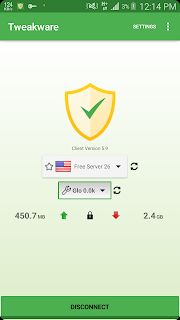
How many months will the cheat work?
ReplyDelete